Get item availability info & delivery time for your location.

Co-founder, Apple Inc.
Ergonomic furniture means furniture that has been designed to support function and comfort for human use, reducing the risk of musculo-skeletal problems , joint pain, back issues, neck pains, arthritis, restricted organs and poor blood pressure.
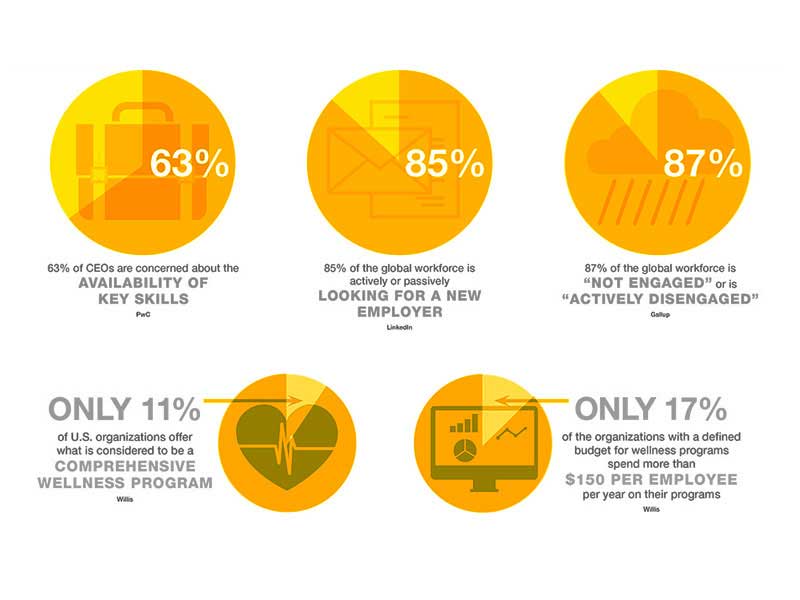
These are no ordinary times. A widening skill gap is making it difficult for organization to find and retain key talent. At the same time, worldwide employee engagement level are staggeringly low. As a global concern this revelation presents countless jeopardies for employers. Employee well-being and organization outcome are intertwined. Poor health and well-being can reduce engagement and morale, increase turnover, require overstaffing and result in increasing cost to organizations.
Research has shown that workplace ergonomics is a major factor in improved staff performance, satisfaction and in turn, retention. Workspaces should be flexible and adaptable in order to support various modes of work and enable the constant shifts between them. By providing employees with ergonomic workstation you are ensuring the well-being of your team. The following tips will help you set it up to promote comfort and facilitate productivity.
Table height or input devices should be just below elbow height when sitting or standing.
Keyboard should be with easy to reach wand within the width of your shoulders.
Monitor should be at eye level, approximately an arm’s length away from you.
The task chair should be able to fully support your back and the chair height should be set to allow your feet to fully touch the floor.
You should distribute your weight evenly and stand tal and ensure that the keyboard and monitor are still set.
Effective support of posture is one of the key determinates of comfort while working at a computer workstation for long periods of time. In the paste, the only “ergonomically correct” seat posture for computer-intensive work was thought to be upright with hips, knees and elbows bent at 90 degrees. This posture was considered to be the best for optimal worker comfort and performance.
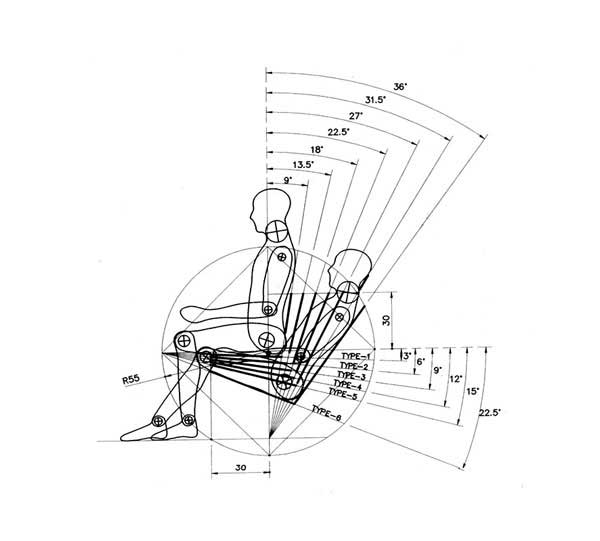
While wellness has a long history in the workplace, only recently have organization begun to consider Holistic Ergonomics. Workplace planning that incorporate not only the physical and mental aspect of work, but the social aspects as well. As a result, Organizations are moving beyond programs that concentrate solely on an employee’s physical health and wellness to workplace strategies that focus on the overall well-being of their employees.
Eyestrain? Sore back? It is amazing how making even small tweaks to office furnishing or work habits can make you more comfortable. T reduce your risk of injury, and improve your performance, consider the ten practical ergonomics tips for your workspace – and work style.
To decrease neck strain, the screen should be centered directly in front of you at eye height and tilted up a bit so that the screen surface is perpendicular to your face. Invest in a high quality monitor arm, which wil let you make these adjustments with ese.
Carpal tunnel Your elbows should dangle even with the height f your keyboard and your forearms should be parallel with the floor. A keyboard tray helps your achieve an ergonomically correct position without sacrificing space or legroom. For the best ergonomics, a mouse platform should be part of the keyboard tray solution, as well.

Stick with proper ergonomics seating products. Anything else increase your chance of injury, over time, from muscle strain. Choose a flexible agile range of postures, and your need to shift between individual and group work tasks
This is a absolute back saver. If you are currently dealing with any lower back or back pain issue, then immediately invest in a adjustable office table. Normally Table height or input devices should be just below elbow height when sitting or standing.

Use a work surface that can be adjusted to meet both sitting and standing positions. If a ‘sit stand’ work surface is not available, use a combination of work surfaces that offer offer seated and standing height work postures with your primary work setting. Whatever your preferences, standing even occasional during our workday is good for your health.
Recent studies show an increase in injury risk from falls, and a loss of productivity and focus for employees using treadmill desks. Instead take short walk during your lunch break or, during your work day, send your print job to a location that requires you to get p and work a short distance.

When your eyes are focused on an object in the distance, they’re meeting optical infinity, in which eyes are totally at rest. Practice the ’20-20-20 rule.’ For 20 seconds every 20 minutes take a break and look 20 feet away. People under normal condition blinks 12 to 15 times a minute, but those reading on a screen blink only seven times.

Improve your mood by working in or walking through areas in direct sunlight. Sunlight, even filtered through your office building. Choose a route that takes you near windows for that daylight exposure.


Necessary cookies are absolutely essential for the website to function properly. This category only includes cookies that ensures basic functionalities and security features of the website. These cookies do not store any personal information.
Any cookies that may not be particularly necessary for the website to function and is used specifically to collect user personal data via analytics, ads, other embedded contents are termed as non-necessary cookies. It is mandatory to procure user consent prior to running these cookies on your website.